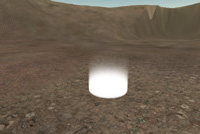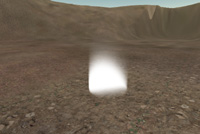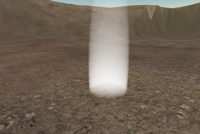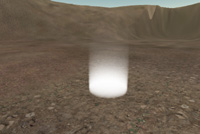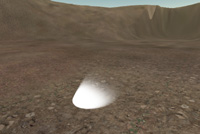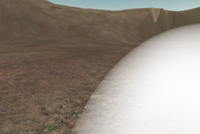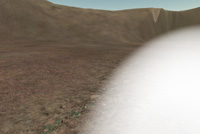Fog Volume Entity Reference
What is the Fog Volume Entity??
Fog volumes in CryEngine2 exhibit the properties of  global volumetric fog with the added benefit of locality. Currently supported volume types are boxes and ellipsoids (including spheres as a special case).
global volumetric fog with the added benefit of locality. Currently supported volume types are boxes and ellipsoids (including spheres as a special case).
Benefits
It is possible to define fog volumes that can be non-uniformly scaled along their major axes, rotated and have an arbitrary fall off direction (unlike global volumetric fog which defines the world space up-vector as its fall off direction).

An ellipsoid fog volume
Usage
Fog volumes are placed as entities. To place one open the
RollupBar, select the New tab, Enity, Render then
FogVolume in the tree view below. Drag the entity over into the render view to place it. You should be seeing a white spherical fog volume. If not please refer to the
 Trouble Shooting
Trouble Shooting section.
Orientation Translation and Rotation
Translation and Rotation of a fog volume entity is performed via the move and rotate edit mode just like for any other object.
Do not use (Non-uniform) Scaling Scaling of a fog volume entity is done via entity  properties. Please do NOT use the usual scaling edit mode to perform scaling of the fog volume entity! Non-uniform scaling is akward to do this way. Moreover, it'll distort the entity and produce incorrect rendering results.
properties. Please do NOT use the usual scaling edit mode to perform scaling of the fog volume entity! Non-uniform scaling is akward to do this way. Moreover, it'll distort the entity and produce incorrect rendering results.
Properties
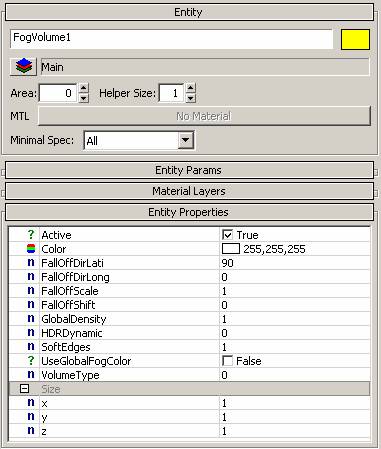
Active
Check/uncheck this box to enable or disable this fog volume entity.
Size
The height/width/depth of the fog volume in world units (m). Non-uniform scaling is possible so height, width and depth don't have to be the same.
Color
The fog color.
UseGlobalFogColor
During rendering the
 Color
Color property is ignored. Instead the current global (volumetric) fog color is used. Please refer to the
 global volumetric fog
global volumetric fog page for further information.
VolumeType
Specifies the volume type. The following types are currently supported... 0 - Ellipsoid 1 - Box The following properties control the appearance of fog: GlobalDensity This value controls the global desity of the fog. The higher the value the more dense the fog and the less you'll be able to see objects behind or inside the fog volume.
FallOffDirLong
This value controls the longitude of the world space fall off direction of the fog. 0° represents East, rotation is counter-clockwise.
FallOffDirLati
This value controls the latitude of the world space fall off direction of the fog. A value of 90° lets the fall off direction point upwards in world space (respectively, -90° let it point downwards). All values in-between create a direction along the specified longitude.
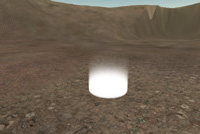
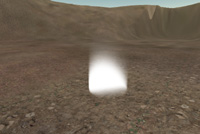
Modifying the fall off direction.
longitude 0°, latitude 90° (left)
longitude 330°, latitude 45° (right)
FallOffScale
This value scales the density distribution along the fall off direction. Higher values will make the fog fall off more rapidly and generate thicker fog layers along the negative fall off direction.
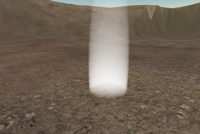
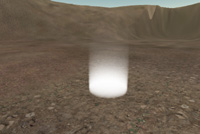
Scale set to 0.5 and 2.0 (from left to right)
FallOffShift
This value controls how much to shift the fog density distribution along the fall off direction in world units (m). Positive values will move thicker fog layers along the fall off direction into the fog volume. Negative values will move thick layers along the negative fall off direction out of the fog volume.
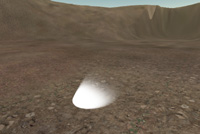

Shift set to -1.0 and 2.0 (from left to right)
SoftEdges
This value specified a factor which is used to soften the edges of the fog volume when viewed from outside. A value of 0.0 produces hard edges. Increasing this value up to 1.0 will gradually soften the edges.
Please note that this property currently has no effect on fog volumes of type Box!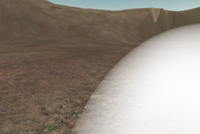
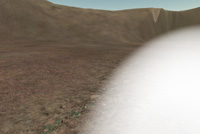 Other Fog Volume Entity Parameters
Other Fog Volume Entity Parameters
Click here for the Miscellaneous Parameters reference guide, here for the Material Layers guide, here for the Miscellaneous Entity Parameters guide, here for the Entity Links guide and here for the Entity Events guide.
 global volumetric fog with the added benefit of locality. Currently supported volume types are boxes and ellipsoids (including spheres as a special case).
global volumetric fog with the added benefit of locality. Currently supported volume types are boxes and ellipsoids (including spheres as a special case). 
 Trouble Shooting section.
Trouble Shooting section.
 properties. Please do NOT use the usual scaling edit mode to perform scaling of the fog volume entity! Non-uniform scaling is akward to do this way. Moreover, it'll distort the entity and produce incorrect rendering results.
properties. Please do NOT use the usual scaling edit mode to perform scaling of the fog volume entity! Non-uniform scaling is akward to do this way. Moreover, it'll distort the entity and produce incorrect rendering results. 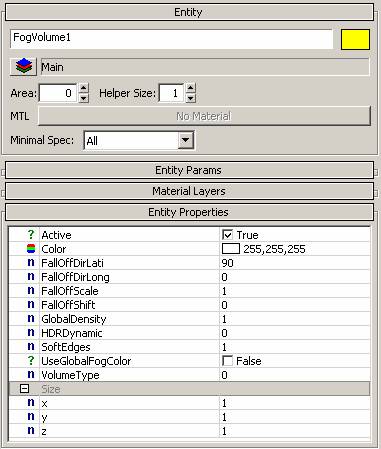
 Color property is ignored. Instead the current global (volumetric) fog color is used. Please refer to the
Color property is ignored. Instead the current global (volumetric) fog color is used. Please refer to the  global volumetric fog page for further information.
global volumetric fog page for further information.