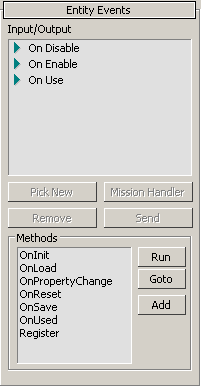Entity Events
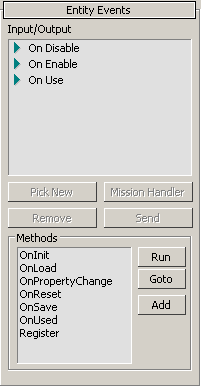
Overview
This pane visually represents the script behind certain objects and allows you to edit and the run script. When AI/Physics is enabled you can test the effect of any changes you have made to the Entity script.
Input/Output
Displays a list of executable script commands.
Pick New
Not used.
Mission Handler
Not used.
Remove
Not used.
Send
Once you have chosen an Input/Output event click Send to test and see the effect. For example an Input event called On kill might kill an entity and On Spawn might spawn them back to life.
Note:
AI/Physics should be enabled to test events.
Methods
Displays a list of executable methods.
Run
Runs the selected method (ensure AI/Physics is enabled).
Goto
Goto opens the script editor and allowing you to edit script.
Add
Adds a new method.