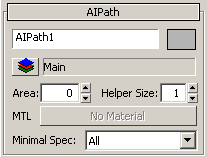
The Miscellaneous Parameters pane is where you can adjust some miscellaneous parameters like the name of your object or the currently selected layer. The text box at the top of the pane allows you to enter a new name for your object, the default name given is "ObjectTypeX", in the screen shot: "AIPath1". 
The grey box next to the text box opens the color editor window shown below, here you can pick a color by clicking the spectrum or by manually entering levels. You can also pick a color from the any part of the editor by clicking the pipette button and adjust the brightness of a color by using the slider.
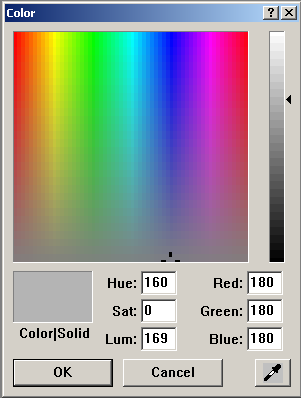
Clicking the layer button opens the layer window allowing you to switch between created layers enabling you to place your object in the appropriate layer. The text to the right of the layer button tells you which layer is currently selected.
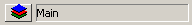
Here you can also toggle the ability to see and select your objects by clicking the eye and pointer buttons respectively.
