The particle effect entity can be found in Rollup Bar > Entity
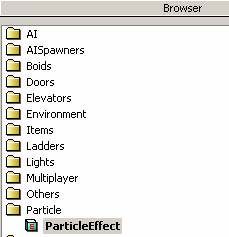
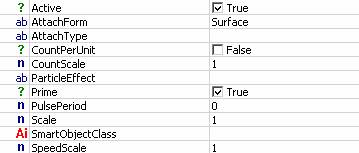
Turns the effect on or off
Specifies where it should be attached
Specifies to which surface is the particles spawned from
Max particle count number per surface type selected
Adjustable multiplier for the total amount of particles per emitter
Specifies which effect should be rendered. To avoid manually typing in the effect name use the ASSIGN TO SELECTED OBJECTS feature in the database view/particles tab by right clicking on a particle effect and selecting from the pulldown menu ASSIGN TO SELECTED OBJECTS
Precalculates the position of particle from the emitter
Specifies retrigger period for the effect
Specifies the size of the effect
Specifies the smart object class
Multiplier for all particles in the emitter Other Particle Entity Parameters
Click here for the Miscellaneous Parameters reference guide, here for the Material Layers guide, here for the Miscellaneous Entity Parameters guide, here for the Entity Links guide and here for the Entity Events guide.