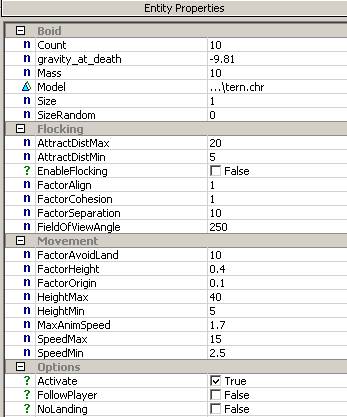Boids
What are the Boid Entities?
The Boid entities simulate living animal objects that can have group behaviours and obstacle avoidance. Their complex behaviour arises from the interaction of individual agents (Boid) with other agents and environment that they are moving in.
The below image shows the different boid systems:

Boid Entity Properties
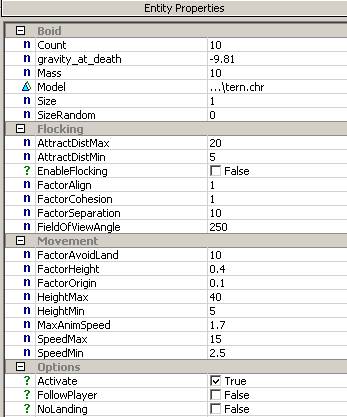
Count:
The Count number specifies how many individual objects will be spawned
Gravity at death:
Gravity acceleration that affects the body of the killed boid
Mass:
Mass of each individual boid
Model:
Geometry for the boid, can be a character (.CHR) or static geometry (.CGF)
Size:
Scales the size of the boid
SizeRandom:
Random variation on the size of the boid, as multiplication of the*Size* parameter
AttractDistMax
Maximal distance at which one boid can see’s another boid. Boids that are too far away will not be interacted with.
AttractDistMin
Minimal distance that boids are comfortable to stay close to each other before the separation force is starting to affect them
EnableFlocking:
When enabled the rules of the emergent flocking behaviour will be calculated on the whole flock of boids
Factor Align:
Steer towards the average heading of local flockmates
Factor Cohesion:
Steer to move toward the average position of local flockmates
Factor Seperation:
Steer to avoid crowding local flockmates, only when closer then*AttractDistMin*
Field of View Angle:
Field of vision of the boid to consider other boids as flockmates
Factor Avoid Land:
Force coefficient to divert boid from the land or water
Factor Height:
Controls the force that is applied to keep boids at the original height for the flock
Factor Origin:
Controls the force that attract boids to the origin point of the flock
Height Max:
Maximal height boids can fly to (Height above land)
Height Min:
Minimal height boid can fly at (Height above land)
Speed Max:
Maximal speed that boid can move with
Speed Min:
Minimal speed that boid can move with
Options/Activate:
When checked active boids are visible and move from the level start, alternatively boids can be activated at later stage with the activate event
Options/FollowPlayer:
When checked boids will only wrap around current player position, flock origin point becomes the player position. If boid fly`s too far away from the player, they will reappear at the opposite side.
Options/NoLanding:
Turns landing for birds flocks on/off
Options/ObstacleAvoidance:
Boids will sense the physical environment and be diverted from the physical obstacled. This option adds more heavier physical checks on the boids and should be used carefully only when really needed.
Options/Radius:
Maximual radius boid can move from the flock origin point
Options/VisibilityDist:
Maximal distance from which whole flock can be visible. If player camera is farer away from flock origin boids will not be simulated and rendered.
Other Boid Parameters
Click here for the Miscellaneous Parameters reference guide, here for the Material Layers guide, here for the Miscellaneous Entity Parameters guide, here for the Entity Links guide and here for the Entity Events guide.