AI Navigation Modifiers are used to alter the navigation setup of your level for special navigational setup, such as internal areas, flight navigation and on water navigation.
In certain situations, it is used in conjunction with other AI objects, for example overlapping with forbidden areas for internal sections of buildings, or with AI points for internal navigation.
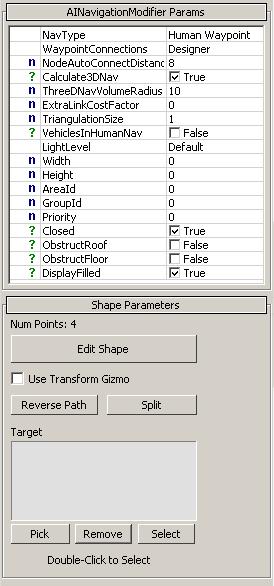
|
WayPointConnections |
When Human Waypoint is set, this ensures that the waypoint links are auto-generated |
|
NodeAutoConnectDistance |
The distance at which a point must be to be autoconnected with other points when generating navigation |
|
Calculate3DNav |
When turned off, data will not be generated for Volume modifiers. |
|
ThreeDNavVolumeRadius |
The radius of the sphere volumes used in 3d navigation areas. The smaller the radius, the more accurate the representation of the environment is |
|
ExtraLinkCostFactor |
Increases the cost of the links in the area, making it a less preferable choice for AI navigation. When this value is high, Ai will have a higher chance to take an alternative route to their destination |
|
TriangulationSize |
Specifies the size of the navigational triangles use to create dynamic object navigation. |
|
VehiclesInHumanNav |
Affects the pass radius of links, if set to true - will make the radius bigger |
|
LightLevel |
Affects AI's ability to see (including sight range and speed of detection). |
|
Width |
A default path/shape property. Not used. |
|
Height |
The height of the area. |
|
AreaId |
A default path/shape property. Not used. |
|
GroupId |
A default path/shape property. Not used. |
|
Priority |
A default path/shape property. Not used. |
|
Closed |
Specifies if the area is a closed loop or not. Navigation Modifier should always be closed. |
|
ObstructRoof |
A default path/shape property. Not used. |
|
ObstructFloor |
A default path/shape property. Not used. |
|
DisplayFilled |
When checked, all closed sides of the area are filled with color |
Other AI Navigation Modifier Parameters
Click here for the Miscellaneous Parameters reference guide and here for the Shape Parameters guide.