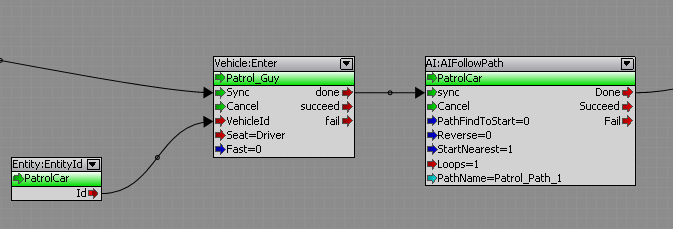Flowgraph Editor
What is the Flow-Graph?
The Flow-Graph is a visual scripting system embedded in the Cry
ENGINE 2 Sandbox. It is replacing the different ways of creating mission logic which were used in the Cry
ENGINE Sandbox. The Flow-Graph uses nodes to represent entities or behaviours which can be controlled by linking them to other nodes. Nodes can be interconnected by links:
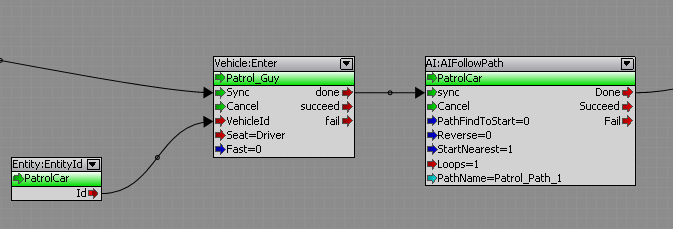
Nodes connected with links
Flow-Graph logic is stored in XML format and can be easily exported in order to be imported in other levels. A graph is always created and stored on a specific entity which has the benefit of the graph always being exported with the object. Working with layers is fully supported by the Flow-Graph system.
Benefits of using flowgraph
The main benefit of the Flow-Graph is that the user does not have to have any scripting or programming knowledge. Simple and complex logic can be built with only a few clicks without touching any script or code. A huge library of nodes provides the user with everything to fully control entities and AI in his level. Besides being the main tool to create mission logic in singleplayer levels the Flow-Graph can be used to prototype gameplay, effects or sounddesign. A level can have multiple graphs performing different tasks at the same time.
Terminology
Graph
A single Flow-Graph is mostly referred to as ‘graph’.
Nodes
Nodes are the representation of entities (Entity Node) or components (Component Node) that perform certain operations.
Component Node
A component node is a node that does not represent an actual entity from the level but performs a special action. Component nodes can have a target entity set to operate on.
Entity Node
Entity nodes represent entities in the level. The input and output ports depend on the ports defined in the entity.
Links
Links connect nodes. They are visualized as lines drawn between the ports of connected nodes.
Ports
Nodes have input and output ports. These ports are used to as a connection for links from other nodes. Ports are visualized as coloured arrows on both sides of the node.
Graph entity
Entities that contain a graph are referred to as ‘graph entity’ from within graph on the entity.
Further topics
Flowgraph Window Elements
Flow-Graph node composition
Adding and editing nodes
Creating and editing links
Creating and managing Flowgraphs
Importing/Exporting Flowgraphs
Flowgraph node reference