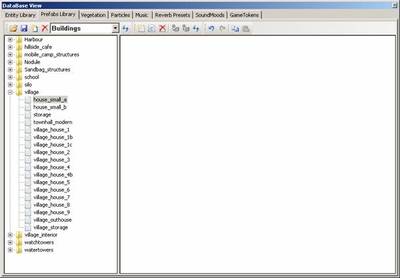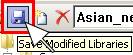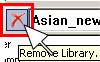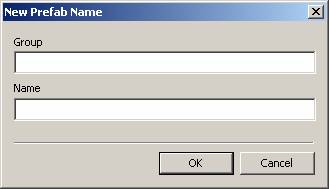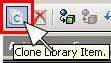Prefabs Library
Properties
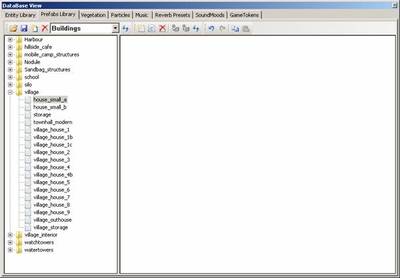
Open
Allows you to load an .xml library file. Please note that some prefabs can contain links to archetype objects therefore its useful to load all available archetype libraries into the level.

Save
If you save the level the prefabs library is saved as well, a faster method is using this save button.
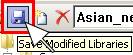
Add
Creates a new library.

Delete
Removes the currently selected library. You need to manually delete it from the hard drive if you want to permanently remove it.
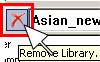
Add New Item

Lets you create a new prefab object by specifying a group name and an name for the actual prefab:
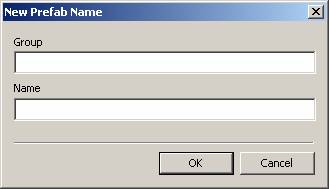
Make From Selection
When right click on a selected prefab then you have the option MAKE FROM SELECTION, this will put all the selected objects in the perspective view into the prefab.
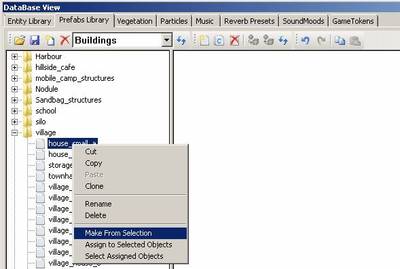
Clone Library Item
Duplicate the selected prefab, so you can have an alternative version with slightly different parameters.
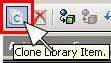
Remove Item
Deletes the selected prefab.