The HUD:AirkstrikeControl node is used to activate the air strike functionality in Crysis. When enabled the binoculars can be used to mark targets and destroy them using an air strike attack. The potential targets for an airstrike are defined using the EntityId input ports.
Port Description:
|
any "Enable" |
This port enables the air strike control. |
|
any "Disable" |
This port disables the air strike control. |
|
any "Succeded" |
Notifies the HUD when the airstrike succeded. |
|
any "Failed" |
Notifies the HUD when the airstrike failed. |
|
integer "EntityId_1" |
Potential target for airstrike. |
|
integer "EntityId_2" |
Potential target for airstrike. |
|
integer "EntityId_3" |
Potential target for airstrike. |
|
integer "EntityId_4" |
Potential target for airstrike. |
|
integer "EntityId_5" |
Potential target for airstrike. |
|
integer "EntityId_6" |
Potential target for airstrike. |
|
integer "EntityId_7" |
Potential target for airstrike. |
|
integer "EntityId_8" |
Potential target for airstrike. |
|
Outputs |
|
|
integer "StartAirstrike" |
Outputs the id of the target entity when the air strike is started. |
|
integer "CancelAirstrike" |
Outputs when the air strike is cancelled. |
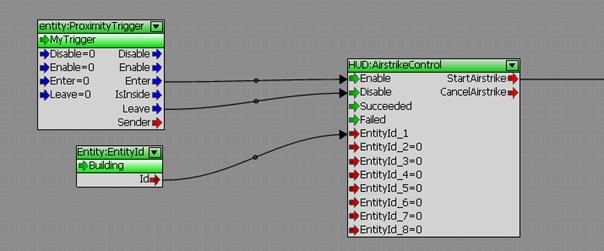
In this example the HUD:AirstrikeControl node is enabled and disabled by a proximity trigger. The entity 'Building' is set as a target using the Entity:EntityId node.
The HUD:Binoculars node is used to control the binocular functionality. The 'Show' and 'Hide' ports activate and deactivate the binoculars interface.
Port Description:
|
any "Show" |
Shows the binocular interface. |
|
any "Hide" |
Hides the binocular interface. |
|
any "HideNoFade" |
Hides the binocular interface without fading it out. |
|
integer "TaggedEntity" |
Sets the tagged entity. |
|
any "PlayZoomIn" |
Plays the zoom in sound effect when triggered. |
|
any "PlayZoomOut" |
Plays the zoom out sound effect when triggered. |
|
Outputs |
|
|
any "Activated" |
Outputs when the binoculars interface has been activated. |
|
any "Deactivated" |
Outputs when the binoculars interface has been deactivated. |
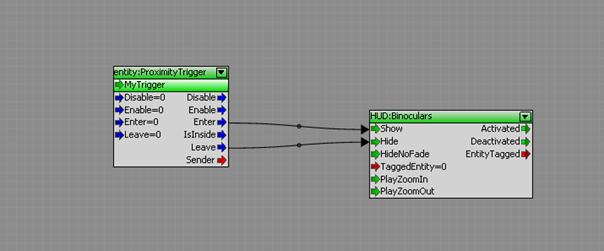
The HUD:Binoculars node is enabled and disabled by a proximity trigger.
The HUD:DisplayDebugMessage node is used to display debug text on the screen. Size and position of the text can be defined using the input ports of the node. The node does not need to be triggered, it prints whatever is input to the 'message' port.
Port Description:
|
string "message" |
Message to show on screen. |
|
float "posX" |
X position of the text in pixels. |
|
float "posY" |
Y position of the text in pixels. |
|
float "fontSize" |
Font size of the text on screen. |
|
Outputs |
|
|
NA |
|
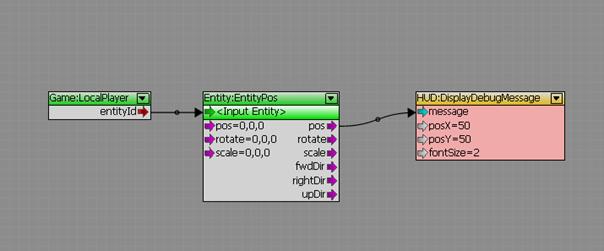
The HUD:DisplayDebugMessage node outputs the position of the player using a Entity:EntityPos node.
The HUD:DisplayTimedDebugMessage node works similar to the HUD:DisplayDebugMessage node. But instead of being automatically triggered when the message input port is used, the node has to be triggered using the
Port Description:
|
any "Trigger" |
This port triggers the debug text output. |
|
string "Message" |
Message to show on screen. |
|
float "DisplayTime" |
Set the time the message will be displayed on screen. |
|
float "PosX" |
X position of the text in pixels. |
|
float "PosY" |
Y position of the text in pixels. |
|
float "FontSize" |
Font size of the text on screen. |
|
Outputs |
|
|
NA |
|
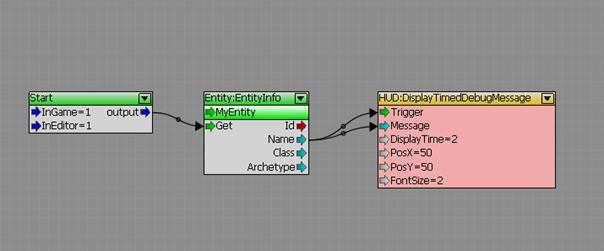
In this example the HUD:DisplayTimedDebugMessage node is triggered by the output of an Entity:EntityInfo node outputting the name of its target entity.
The HUD:HUDControl node is used to control the players HUD. The node has functionality to enable/disable the HUD, add interference effects and break and reboot the HUD interface.
Port Description:
|
any "Show" |
Shows the HUD when triggered. |
|
any "Hide" |
Hides the HUD when triggered. |
|
any "BootSeq" |
Starts the boot sequence when triggered. |
|
any "BreakSeq" |
Starts the break sequence when triggered. |
|
any "RebootSeq" |
Starts the reboot sequence when triggered. |
|
bool "AlienInterference" |
Enables/Disables alien interference effect. |
|
float "AlienInterferenceStrength" |
Sets the strength of the alien interference effect. |
|
bool "MapNotAvailable" |
Enables/Disables animation when no minimap exists. |
|
Outputs |
|
|
NA |
|
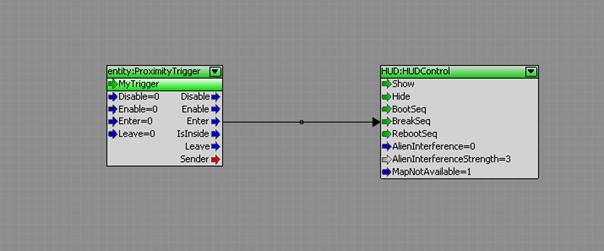
The HUD:HUDControl node is triggered by a proximity trigger.
When activated the HUD:HUDDataUpload node puts a data download overly on the screen which will be visible until it is deactivated.
Port Description:
|
any "Activate" |
Activates the data upload overlay. |
|
any "Deactivate " |
Deactivates the data upload overlay. |
|
Outputs |
|
|
any "Activate" |
Outputs when the data upload overlay has been activated. |
|
any "Deactivate " |
Outputs when the data upload overlay has been deactivated. |
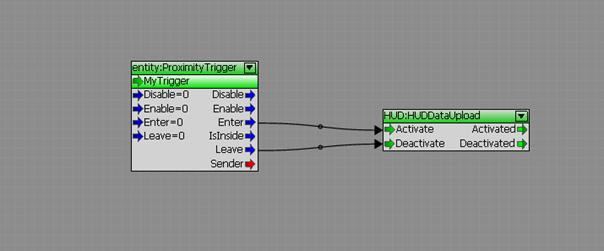
The HUD:HUDDataControl node is activated and deactivated by a proximity trigger.
When triggered the HUD:InterferenceEffect node creates a HUD interference effect.
Port Description:
|
any "Trigger" |
Triggers the interference effect. |
|
float "Distortion" |
Sets the distortion of the HUD elements. |
|
float "Displacement" |
Sets the displacement of the HUD elements. |
|
float "Alpha" |
Sets the alpha value of the effect. |
|
float "Decay" |
Sets how fast the interference effect will decay. |
|
Outputs |
|
|
NA |
|
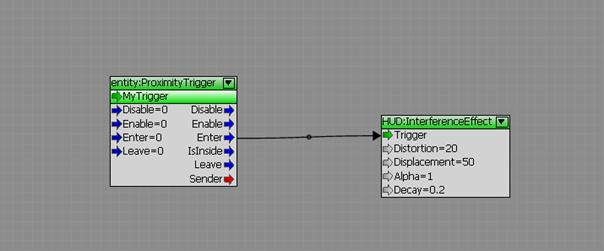
The HUD:InterferenceEffect node is triggered by a proximity trigger.
When HUD:MapInfo node is used to add and remove labels on the minimap. The labels can be defined in the node and will be placed on the map at the position of the target entity.
Port Description:
|
any "Add" |
Adds a map label when triggered. |
|
any "Remove" |
Removes a map label when triggered. |
|
string "Label" |
Defines the label to be added to the map. |
|
integer "Type" |
Sets the type of the label. |
|
Outputs |
|
|
NA |
|
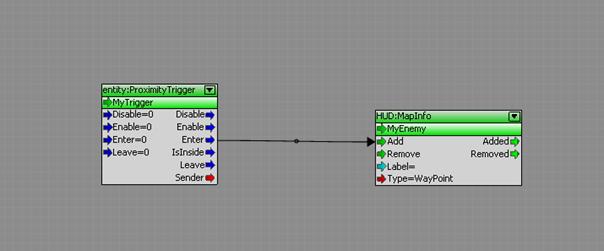
The HUD:MapInfo node is triggered by a proximity trigger.
When triggered the HUD:NightVision node activates the night vision view mode for the player.
Port Description:
|
any "Activate" |
Activates.the nightvision mode. |
|
any "Deactivate" |
Deactivates.the nightvision mode. |
|
Outputs |
|
|
NA |
|
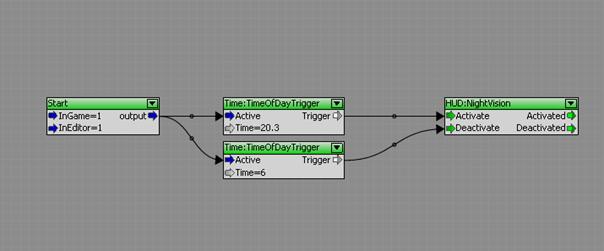
The HUD:NightVision node is triggered by a time of day trigger at 8:30pm and disables again at 6am.
The HUD:Objectives node is used to specify certain objectives as goals or main objectives. Any existing objective can be used as a goal or main obejective.
Port Description:
|
any "SetGoal" |
Sets an objective as the goal for the mission. |
|
string "Goal" |
Sets an objective as the goal for the mission. |
|
any "SetMainObjective" |
Sets an objective as the main objective for the mission. |
|
string "MainObjective" |
Sets an objective as the main objective for the mission. |
|
Outputs |
|
|
NA |
|
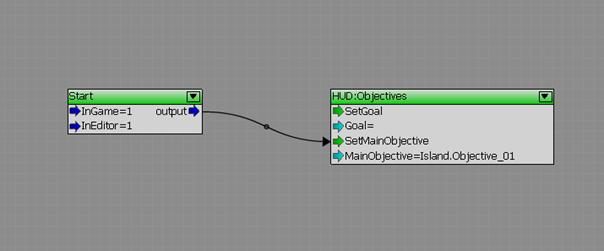
The HUD:Objectives node is triggered by a Misc:Start node and sets the objective 'Island.Objective_01' as a main objective.
The HUD:OverlayMsg node is used to display information text on screen. Position, color and display time can be set up using the input ports of the node.
Port Description:
|
any "Show" |
Shows the overlay message. |
|
any "Hide" |
Hides the overlay message. |
|
string "Message" |
Message to be shown. |
|
integer "PosX" |
X position of the text on screen in pixels. |
|
integer "PosY" |
X position of the text on screen in pixels. |
|
vec3 "Color |
Sets the color of the overlay message. |
|
float "Timeout" |
Sets how long the overlay message will stay on screen. |
|
Outputs |
|
|
NA |
|
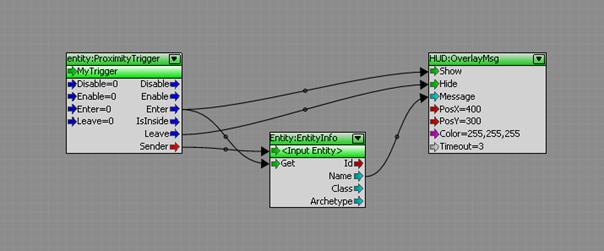
The HUD:OverlayMsg node is triggered by a proximity trigger and displays the name of the entity which has entered the trigger.
The HUD:PDAControl node is used to control the PDA and its separate pages. The node can open and close any tab of the PDA and show or hide objectives.
Port Description:
|
any "OpenMap" |
Opens the map. |
|
any "CloseMap" |
Closes the map. |
|
integer "Tab" |
PDA tab to be shown. |
|
any "ShowObjectives |
Shows the objective tab. |
|
any "HideObjectives" |
Hides the objective tab. |
|
Outputs |
|
|
any "OpenMap" |
Outputs when the map has been opened. |
|
any "CloseMap" |
Outputs when the map has been closed. |
|
integer "Tab" |
Outputs when tab number of the activated tab. |
|
any "ShowObjectives |
Outputs when the objective tab has been opened. |
|
any "HideObjectives" |
Outputs when the objective tab has been opened. |
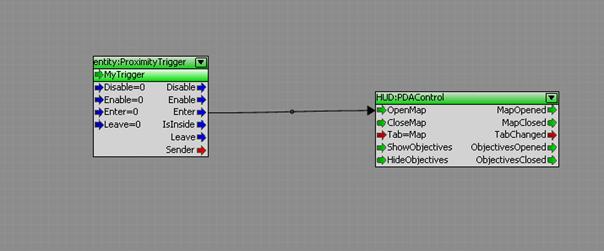
The map tab of the HUD is opened using a HUD:PDAControl node triggered by a proximity trigger.
The HUD:PDAScanner node scans an area and adds the scanned entities to the radar.
Port Description:
|
any "Start" |
Opens the map. |
|
any "Stop" |
Closes the map. |
|
Vec3 "Pos" |
Sets the position of the scan. |
|
float "Radius |
Sets the radius of the scan. |
|
any "KeepExisting" |
When set entities already scanned are kept on the radar. |
|
Outputs |
|
|
NA |
|
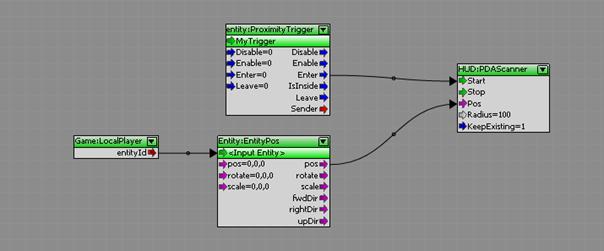
In this example the a HUD:PDAScanner node is activated by a proximity trigger and scans an area of 100m around the players position.
The HUD:PDAProgressBar node shows a configurable progress bar on the screen that can be fed with gameplay logic.
Port Description:
|
any "Show" |
Shows the progress bar. |
|
any "Hide" |
Hides the progress bar. |
|
integer "Progress" |
Sets the progress. |
|
string "Text" |
Sets the text to be displayed along with the progress bar. |
|
float "PosX" |
X position of the progress bar. |
|
float "PosY" |
Y position of the progress bar. |
|
integer "Align" |
Sets the alignment of the progress bar. |
|
integer "LockingAsset" |
Sets whether the tac-gun locking asset should be used. |
|
Outputs |
|
|
any "Show" |
Outputs when the progress bar was shown. |
|
any "Hide" |
Outputs when the progress bar was hidden. |
|
integer "Progress" |
Outputs the current progress. |
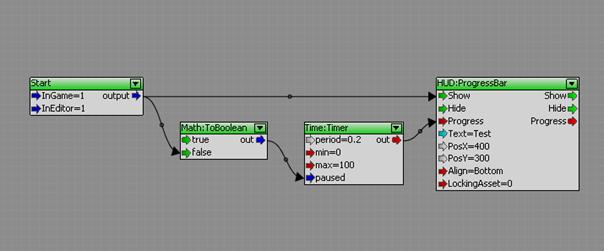
In this example the HUD:ProgressBar node is updated by a timer that is activated on start.
The HUD:RadarControl node adds and removes the target entity of the node to the radar.
Port Description:
|
any "AddToRadar" |
Adds the target entity to the radar. |
|
any "RemoveFromRadar" |
Removes the target entity to the radar. |
|
any "AddTeamMate" |
Adds the target entity to the radar as a teammate. |
|
any "RemoveTeamMate" |
Removes the target entity to the radar as a teammate. |
|
Outputs |
|
|
any "Done" |
Outputs the an entity was added or removed. |
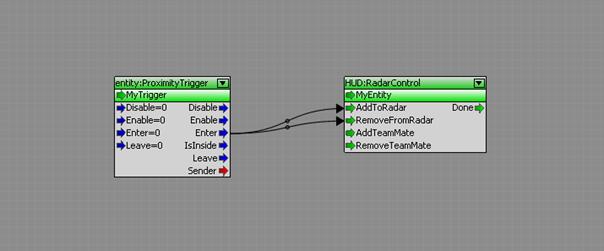
In this example the entity 'MyEntity' is added to the radar using the HUD:RadarControl node, activated by a proximity trigger.
The HUD:RadarJammer node jams the players radar when activated. The source of the jamming effect will be the target entity of the node.
Port Description:
|
any "Activate" |
Activates the radar jam effect. |
|
any " Deactivate" |
Deactivates the radar jam effect. |
|
float "Radius" |
Radius of the jamming effect. |
|
Outputs |
|
|
any "Activated" |
Outputs when the radar jam effect has been activated. |
|
any " Deactivated" |
Outputs when the radar jam effect has been deactivated. |
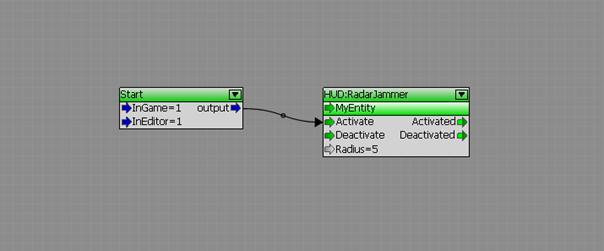
The HUD:RadarJammer node is activated by Misc:Start node.
The HUD:RadarTexture node is used to switch the radar and minimap background textures that are defined in the mission xml file.
Port Description:
|
any "Activate" |
Sets the new texture. |
|
integer " MapID" |
Map ID to be set. |
|
Outputs |
|
|
any "Activated" |
Outputs when the radar texture has been changed. |
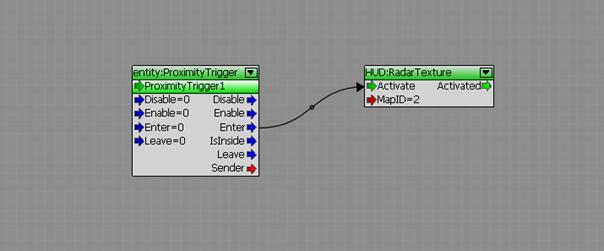
The HUD:RadarTexture node is activated by a proximity trigger.
The HUD:SilhoutteOUtline node draws a colored outline around the target entity of the node. The color of the outline can be defined using the input ports of the node.
Port Description:
|
any "Activate" |
Activates the outline effect. |
|
any " Deactivate" |
Deactivates the outline effect. |
|
Vec3 "Color" |
Color of the outline effect. |
|
Outputs |
|
|
any "Activated" |
Outputs when the outline has been activated. |
|
any " Deactivated" |
Outputs when the outline has been activated. |
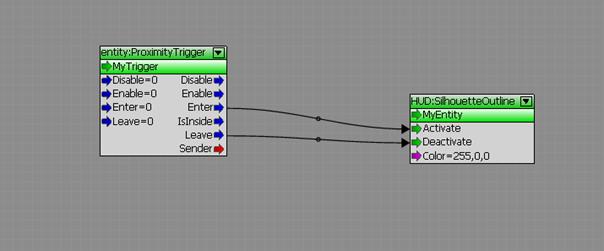
The HUD:SilhouetteOutline node draws an outline around the entity 'MyEntity, activated by a proximity trigger.