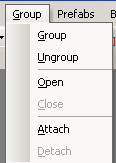
Group menu contains commands concerned with the grouping of individual objects.
When having multiple objects selected the grouping function will group them together and draw a green box around them.
Having a group selected this function will ungroup all group object.
This function will open the group so individual objects within the group can be modified.
This function will close the group so individual object modification is no longer possible until the group is opened again.
Having a group selected and choosing this function and then clicking on a object that is not already within the group will add this new object to the group.
When the group is open and one of the group objects is selected this detach function will removed the specific objects from the group.